Some readers contacted me after my Pomodoro Technique post to ask what the 4D's approach for managing email is. It has been around for a while, but it's worth refreshing ourselves.
Email remains an indispensable tool for communication. Yet, managing incoming messages can feel like an uphill battle. In our quest to become better at monotasking, a chaotic inbox can be a distraction.
To regain control of an inbox an effective strategy is crucial. One strategy that I recommend (and use) is the 4D's approach for triaging your email.
Let's dive into each of these 4 tactics and see how they can change the way you manage your email.
1. Delete
Some emails are not for you.
The first step in efficient email management is deleting unnecessary messages.
Not every email requires your attention. Hoarding irrelevant messages adds to the clutter. To streamline your inbox, adopt a ruthless approach to deleting unnecessary emails. Marketing newsletters, notifications, and spam emails can deleted without a second thought.
Embrace the feeling of hitting 'delete' and making your inbox more manageable.
Bonus tip: Regularly unsubscribing from old mailing lists will make this step easier.
2. Do
Some emails need you now.
Often emails need a quick response, decision or completion. If you can complete these in one or two minutes, then that time is NOW.
By resisting procrastination, you can clear them from your inbox immediately.
Bonus tip: Using templates can help you to reply to common messages at speed.
3. Delegate
Some emails need someone else.
Not all tasks and responsibilities that land in your inbox are for you to tackle alone.
Recognising when to delegate emails to the appropriate person or team is key. If an email (or task) is better suited for a team member, don't hesitate to forward it. Ensure that you set clear instructions and expectations. Effective delegation lightens your workload and fosters collaboration.
Bonus tip: If you find yourself delegating the same email three times, consider getting that person in the loop directly to speed things up.
4. Defer
Some emails need some time.
Whilst you are managing your mailbox may not be the time to deal with them. Instead of allowing these mails to 'rest' in your inbox, you can defer them for later action. There are three options that work here.
- 'Snooze' the email - set a time for it to come back when you have time to complete the task.
- 'Flag' the email - and set time for when you'll action those mails.
- 'Schedule' the email - block time on your calendar for when the work needs to happen.
Bonus tip: Using a 'waiting' folder can help keep your inbox clear of clutter.
How I use the 4D's
I don't want to be in my email inbox all day. Once or twice per day, I fire up a Pomodoro timer and triage my inbox, using the 4 D's. By keeping this practice regular, I can keep my inbox to a minimal number.
I'll usually add another session into my calendar to handle deferred emails, or a. longer block for a more complex message I need to write.
Takeaways
- The 4D's provides an effective heuristic for managing incoming email.
- By combining the 4D's with the Pomodoro approach you can triage your inbox in short bursts.
- Getting out of your inbox, and into important tasks, you can gain deeper focus.
- By regaining control of your inbox, you can claim back time in your day. This allows you to work more calmly and with more focus.
Your inbox - and your productivity - will thank you for it.

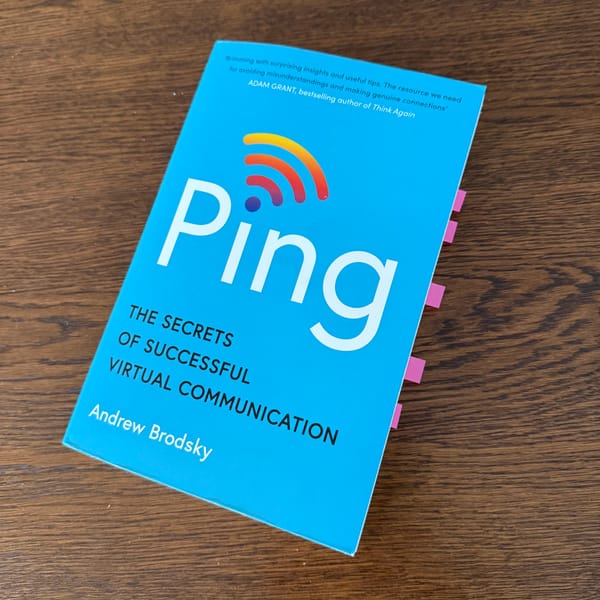





Member discussion